Shopify
-
2 Ways to Remove Powered by Shopify. Step-by-Step Guide

Shopify provides two ways to remove the Powered by Shopify branding text. To remove “Powered by Shopify” with the default content editor, navigate to “Online Store” / “Themes”, click on the ellipsis button, select ...
continue reading -
How to Buy and Connect a Domain on Shopify in 2025

Shopify is a mature and solid website builder that provides the ability to buy and connect a domain on their platform so you don't need to use any third-party domain providers and run everything ...
continue reading -
Shopify Copyright Footer. All You Need to Know
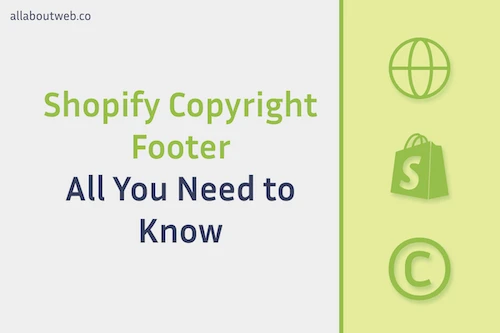
To manage the copyright footer in Shopify you need to modify a theme source code. This might be a bit problematic if you have no programming skills. However there’s nothing complicated, and even if ...
continue reading -
Shopify Logo. How to Add, Update and Remove One

Shopify is a solid e-commerce site builder that has developed a great UI that makes logo management easy and quick so adding, updating, and removing a logo takes almost no effort and time. To ADD a logo to a Shopify store ...
continue reading -
Shopify Domains. How to Change 'myshopify.com' Subdomain

A freshly created Shopify store has a randomly generated subdomain (combination of letters and numbers) under myshopify.com domain, for instance, fee0e40-31.myshopify.com. You can change the subdomain to ...
continue reading -
Shopify Favicon. How to Add, Update and Remove One

Shopify is a solid e-commerce site builder that has developed a great UI that makes favicon management easy and quick so adding, updating, and removing favicon takes almost no effort and time. To ADD favicon to ...
continue reading -
Shopify Password Protection. How to Remove, Add and Customize

Shopify provides solid functionality for anyone who wants to build an e-commerce store, which makes the password protection relatively easy task that doesn’t take too much time and effort. To set a password to a Shopify store ...
continue reading
