Webflow
-
Webflow Favicon. How to Add, Update and Remove One
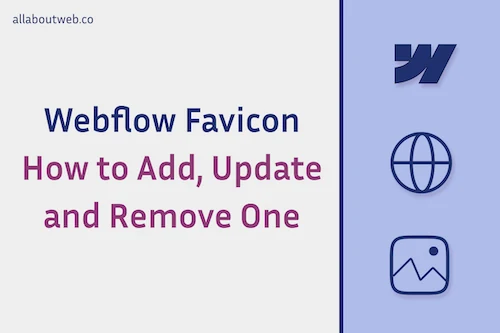
To ADD a favicon to a Webflow site, navigate to your website general settings, go to “General” > “Icons”, click on the “Upload” button and add a favicon image. To UPDATE a favicon of a Webflow site, navigate to your website general ...
continue reading -
Webflow. Delete Site in 2025. The Process Has Changed

At the end of the year 2023, Webflow slightly changed the process of a website deletion, since then you might struggle to find the Delete button. To delete a Webflow site, navigate to the Dashboard, click the Ellipsis button ...
continue reading -
How to Automatically Update the Copyright Year in Webflow
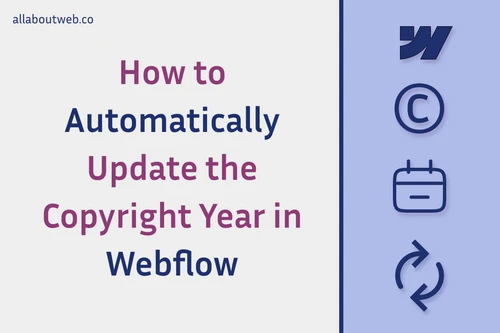
Many website owners experience the same pain every year and it's an outdated copyright year. Fortunately, there’s a way to automate it in Webflow and eliminate the problem forever. To update the copyright year automatically in Webflow, navigate ...
continue reading -
Remove Made in Webflow Badge in 5 Minutes

Do you own a Webflow website and wish to customize it to reflect your unique brand identity? If so, it’s worth dropping default branding. Webflow allows removing the “Made in Webflow” tag only when you have a paid subscription, while ...
continue reading
