Recent Posts, Page 2
-
WIX SEO. 3 Ways to Hide a Wix Page from Google

Wix provides solid SEO tools that may help you hide a page from search engines like Google, Bing, DuckDuckGo, etc. To hide a Wix page from Google, navigate to “Site & Mobile App” > “Website SEO” > “Website”, then go to ...
continue reading -
Is Squarespace Good for Real Estate Websites?

If you own or manage property and want to promote it using a website, you’ve likely pondered which site builder to choose. Squarespace, with its specific features, stands as one of the top ...
continue reading -
Copyright Footer - Examples, HTML, Symbol, Format and More
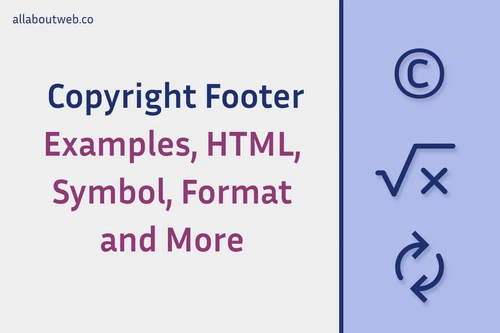
At first glance, a copyright notice is a pretty simple component of any website. However, it might not be that straight, when you need to add the copyright symbol, choose the right format, and update the copyright year automatically. Let’s address ...
continue reading -
Webflow. Delete Site in 2025. The Process Has Changed

At the end of the year 2023, Webflow slightly changed the process of a website deletion, since then you might struggle to find the Delete button. To delete a Webflow site, navigate to the Dashboard, click the Ellipsis button ...
continue reading -
How to Automatically Update the Copyright Year in WordPress
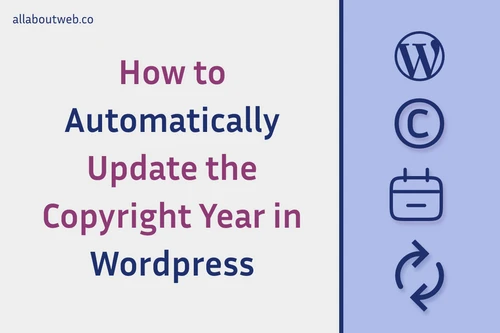
Many website owners experience the same problem yearly and it’s an outdated copyright year. Fortunately, there’re several ways to automate it in WordPress and eliminate the problem forever. To update the copyright year automatically in WordPress with ...
continue reading -
How to Automatically Update the Copyright Year in Webflow
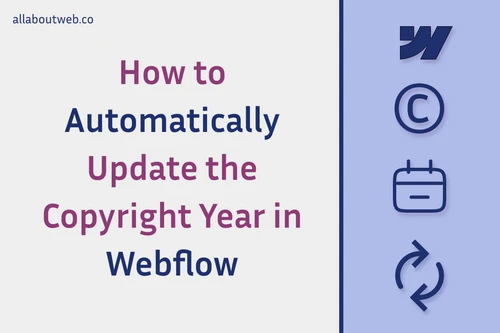
Many website owners experience the same pain every year and it's an outdated copyright year. Fortunately, there’s a way to automate it in Webflow and eliminate the problem forever. To update the copyright year automatically in Webflow, navigate ...
continue reading -
How to Duplicate a Page in Squarespace and What to Do Next
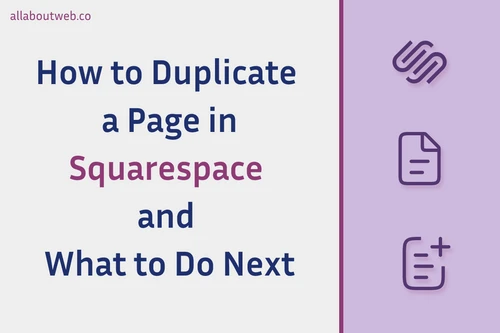
Duplicating pages in Squarespace is easy and quick thanks to its user friendly content management system.To duplicate a page in Squarespace, navigate to Website > Pages, go to the Page Settings of your target page, scroll ...
continue reading -
How to Delete a Page in Squarespace and Prevent Issues

Squarespace UI is intuitive and easy to work with, so you should not have any difficulties deleting pages. However, after deleting a page, you might get issues you want to avoid. To delete a page in Squarespace, navigate to Website > Pages, hover over a page item, click ...
continue reading -
Hide a Page on Squarespace (Completely or from Navigation)

Squarespace page management has an intuitive UI and is easy to work with including page hiding. However, after hiding a page, you might experience some difficulties or get issues you want to avoid. To hide a page in Squarespace, navigate to ...
continue reading -
How to Password Protect a Page or Site in Squarespace

Squarespace is a mature web constructor that provides a wide range of functionality, and password protection is no exception. Even though the platform has a clear and intuitive UI, newcomer website owners might struggle ...
continue reading
