How to Hide a Blogger (Blogspot) Page from Search Results

As any website builder, Blogger provides SEO tools so you can hide your blog pages from search engines like Google, Bing, DuckDuckGo etc. However, the platform doesn’t give you complete freedom over the process. Website indexing is only manageable by settings and without direct access to code.
To prevent an individual Blogger page from being indexed, navigate to Pages / Posts select the page, under the Custom Robot Tags section uncheck “noindex” checkbox.
To hide multiple pages from search results, navigate to the blog Settings > Crawlers and indexing, turn on “Enable custom robots header tags”, click on Post and page tags and disable “noindex”.
Let’s see how to do it properly.
Right before we start: If you’re looking for a guide to block indexing for the entire Blogger website, read this post: Blogger (Blogspot). How to Hide a Website from Search Results
Prevent an individual page from being indexed
- Go to Pages or Posts
- Click on the target page / post tile
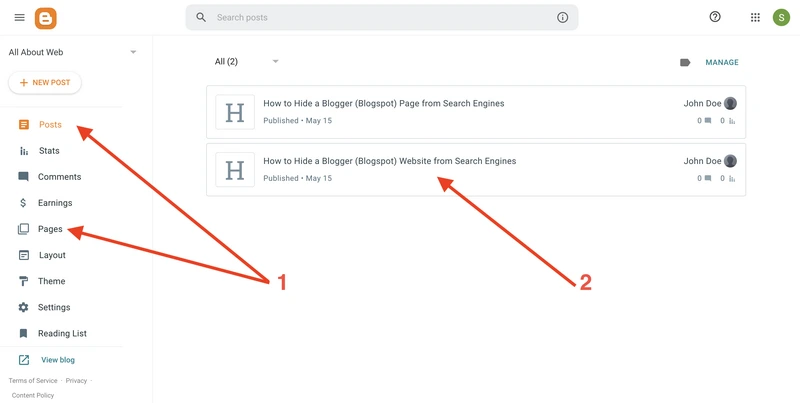
- Go to the Custom Robot Tags section
- Select noindex checkbox
- Click on the Update button
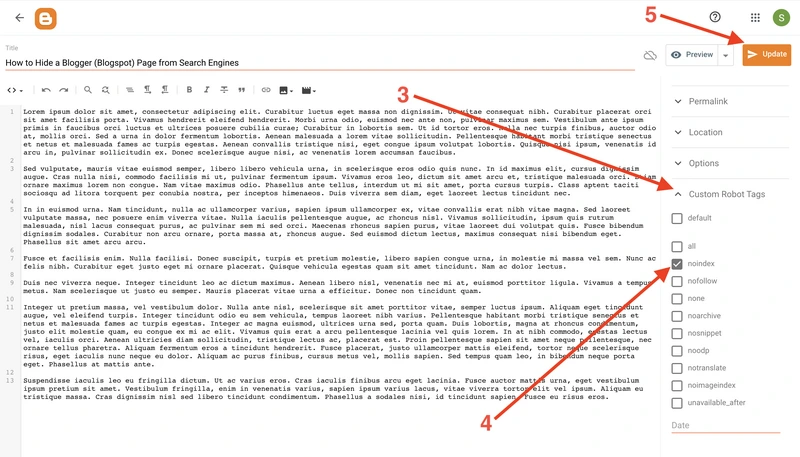
Prevent multiple pages from being indexed
The method above is quick and easy, however if you have 100, 1000, 10000 or even more blog posts / pages it might be time and effort consuming to apply.
Fortunately, Blogger provides batch editing for the robots.txt header tags, and it takes a moment to do.
- Go to Settings
- Scroll down to the Crawlers and indexing section
- Switch on Enable custom robots header tags
- Click on Post and page tags
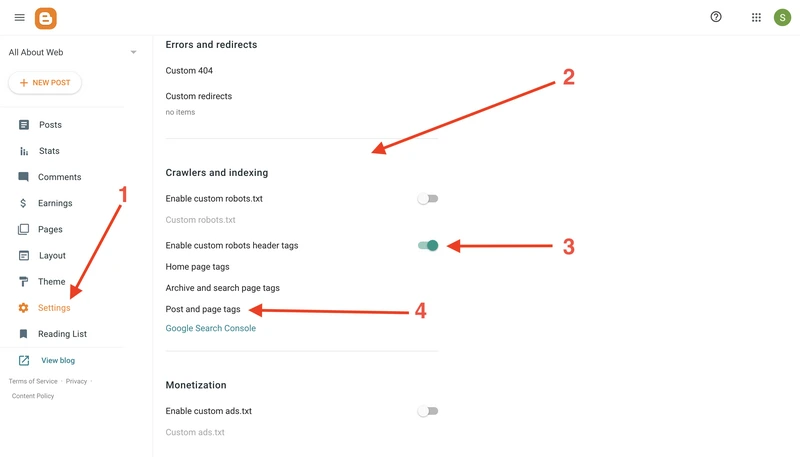
- Switch on noindex
- Click on the Save button
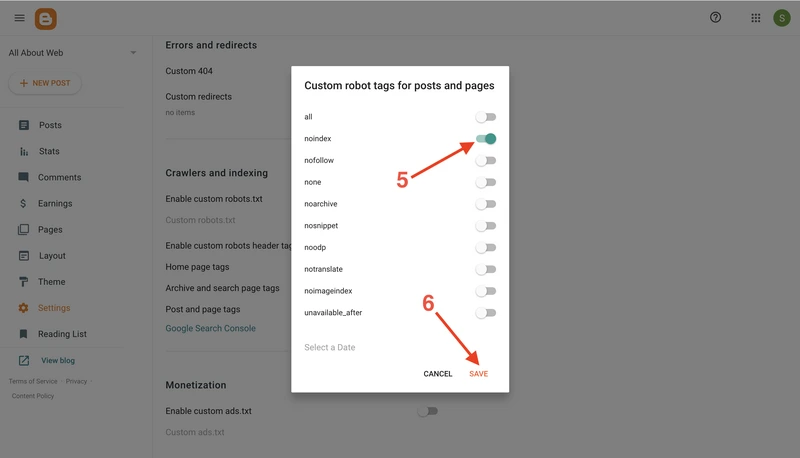
As you could notice, this instruction also works for Home, Search and Archive pages.
How does Blogger hide pages from search engines?
You might be wondering what happens under the hood. What exact actions apply to manage page indexing?
The main thing Blogger does - is set the X-Robots-Tag: noindex, nofollow header for a page. At the same time, it keeps the page accessible through sitemap and robots.txt properties, so search engines can request the page metadata and see that it’s not allowed to index.
If you want to learn more about this topic, read Block Search indexing with noindex article by Google Search Central.
Summary
Whether you have a small or big website, Blogger has a simple and intuitive UI to manage page indexing without the need to write code.
If you want to hide a single page from search engines, use its local settings. To prevent indexing a set of pages, use general settings.
