3 Ways to Hide a Weebly Page from Search Engines
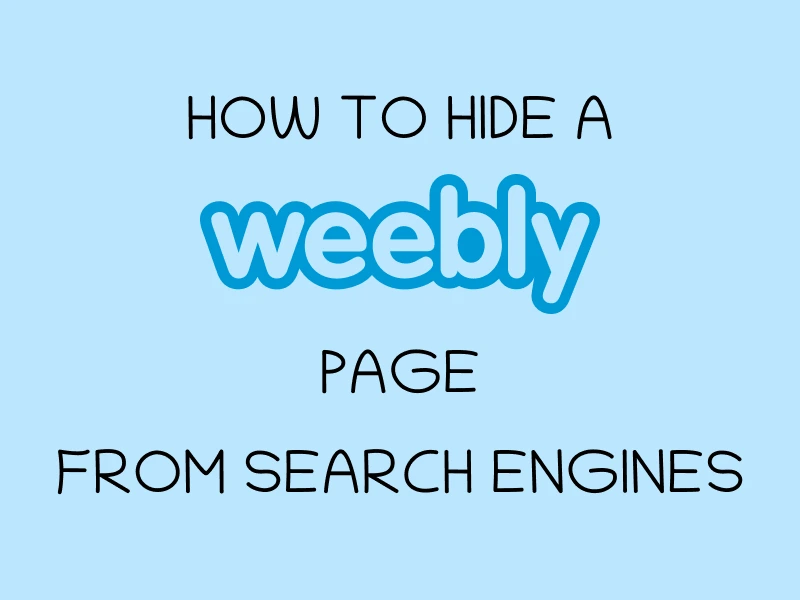
Weebly is a mature website builder that provides solid SEO capabilities for website owners. There are three ways to hide a page from search engines:
- Page SEO settings (“Hide this page from search engines” check box) is a primary method that injects a nofollow meta tag into the page HTML head block.
- Page Header Code injection is a secondary / emergency method that aims to do the same job as the primary one in case it doesn’t work for some reason.
- Page Visibility settings is a method that has an indirect effect since hides a page from search bots by restricting access to it. It can be either password protection or membership.
If you need to prevent the entire website from being indexed, read this guide: Weebly. How to Hide a Website from Search Engines
Prevent a page from being indexed with SEO settings
- Go to the Website / Edit Site section on the left side bar
- Click on the Edit button
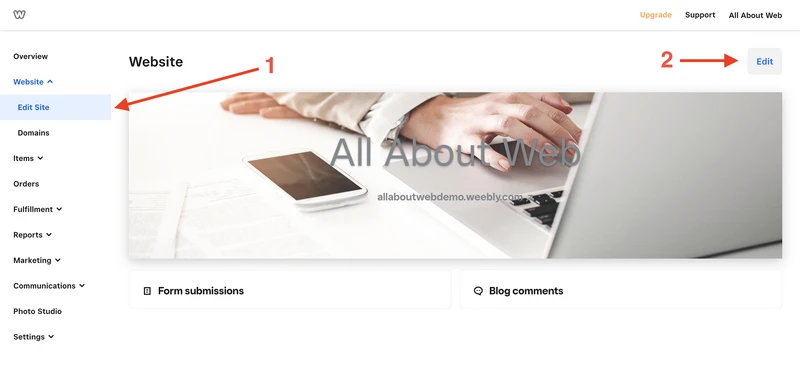
- Go to the Pages tab on the top bar
- Select a page you want to hide
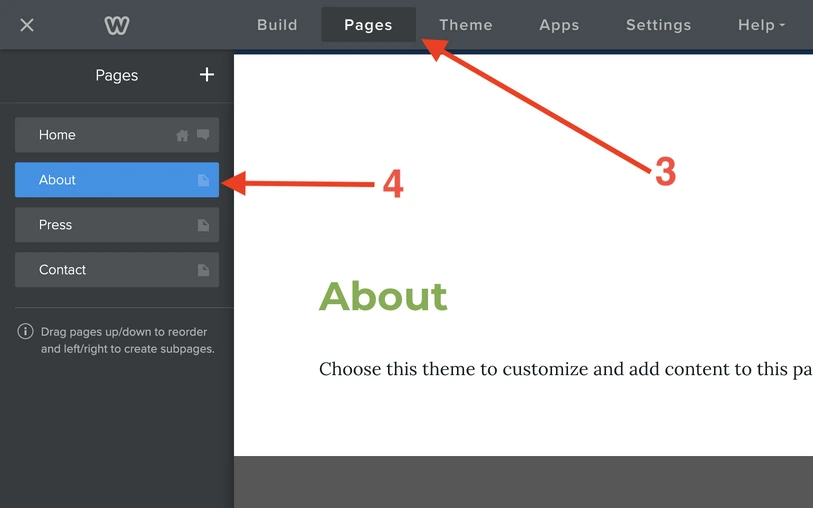
- Click on SEO Settings
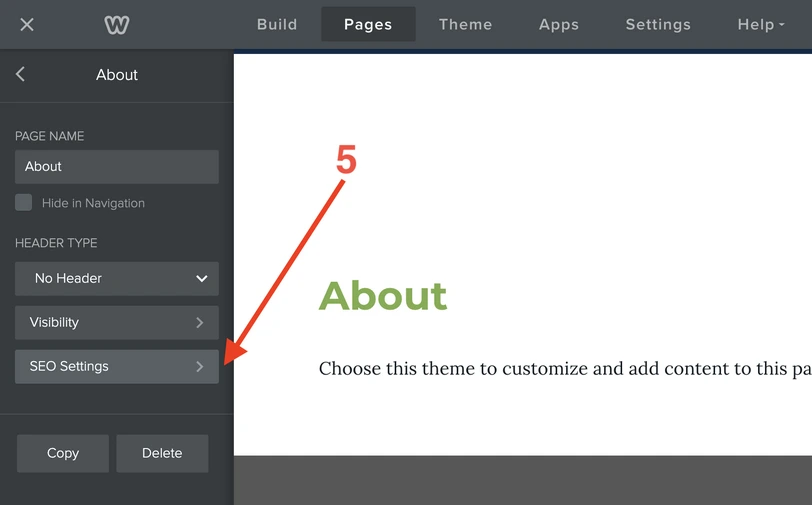
- Select the Hide this page from search engines check box
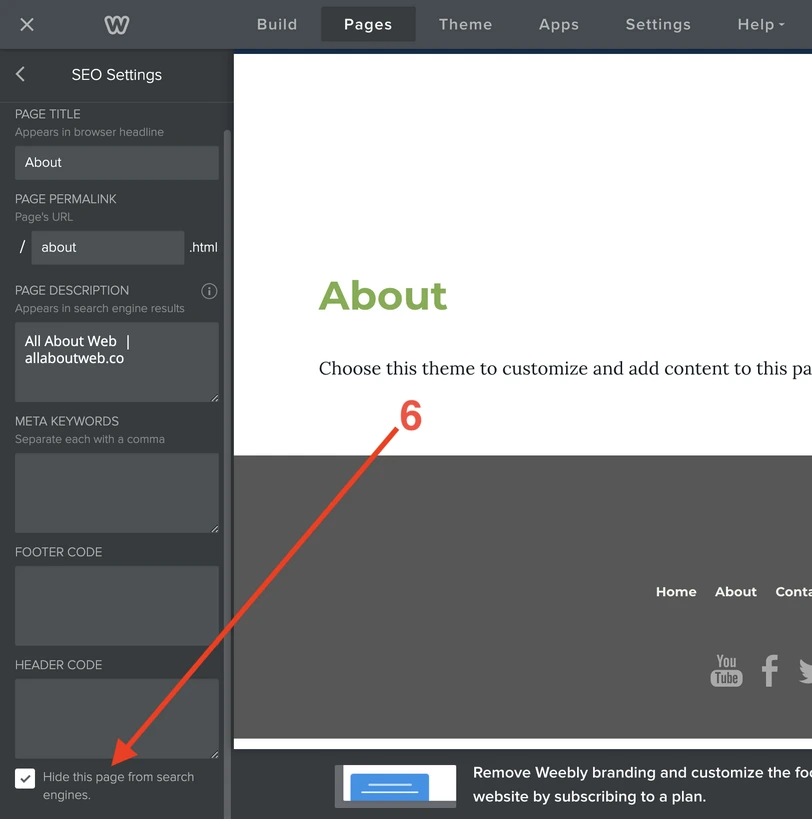
- Click on the Publish button at the top right corner
Prevent a page from being indexed with Header Code injection
Search engine bots look into the <head /> block and check its metadata to verify that page indexing is allowed. In that regard, we need to add <meta name="robots" content="noindex"> to hide a page from search engines.
Important! Don’t use the first method and this one at the same time. Implement only one of them to prevent producing potential issues.
If you want to learn more about this topic, read the Block Search indexing with noindex article by Google Search Central.
Follow these 7 steps to inject the meta tag:
- Go to the Website / Edit Site section on the left side bar
- Click on the Edit button
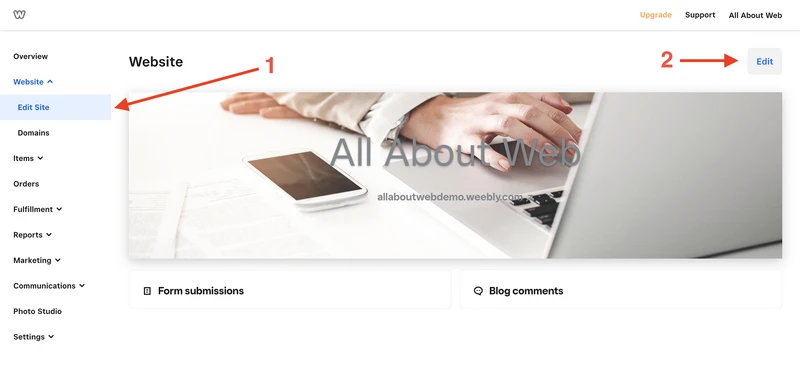
- Go to the Pages tab on the top bar
- Select a page you want to hide
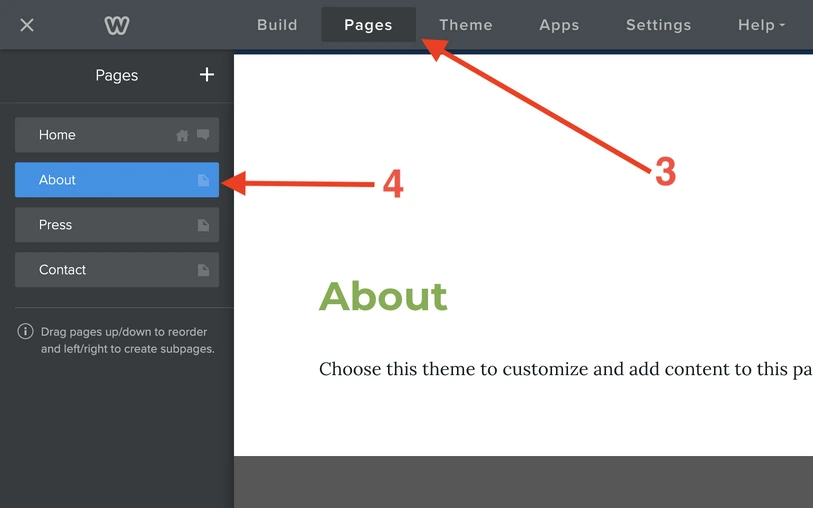
- Click on SEO Settings
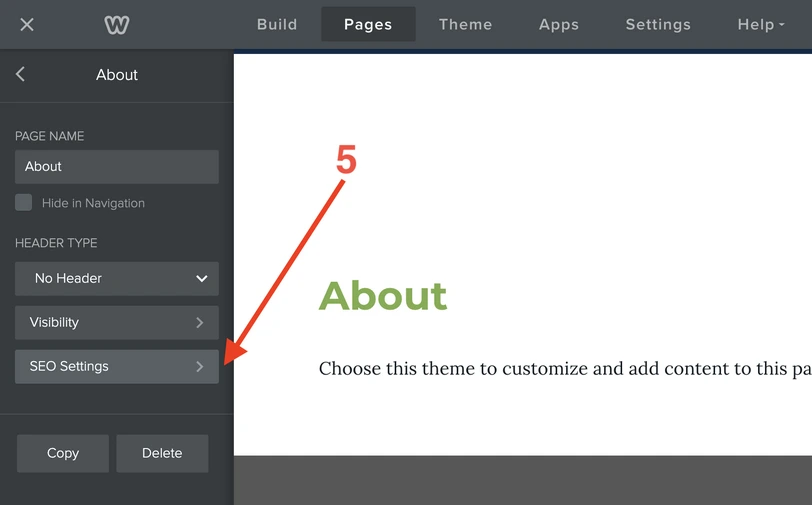
- Put this meta tag
<meta name="robots" content="noindex">into the HEADER CODE text area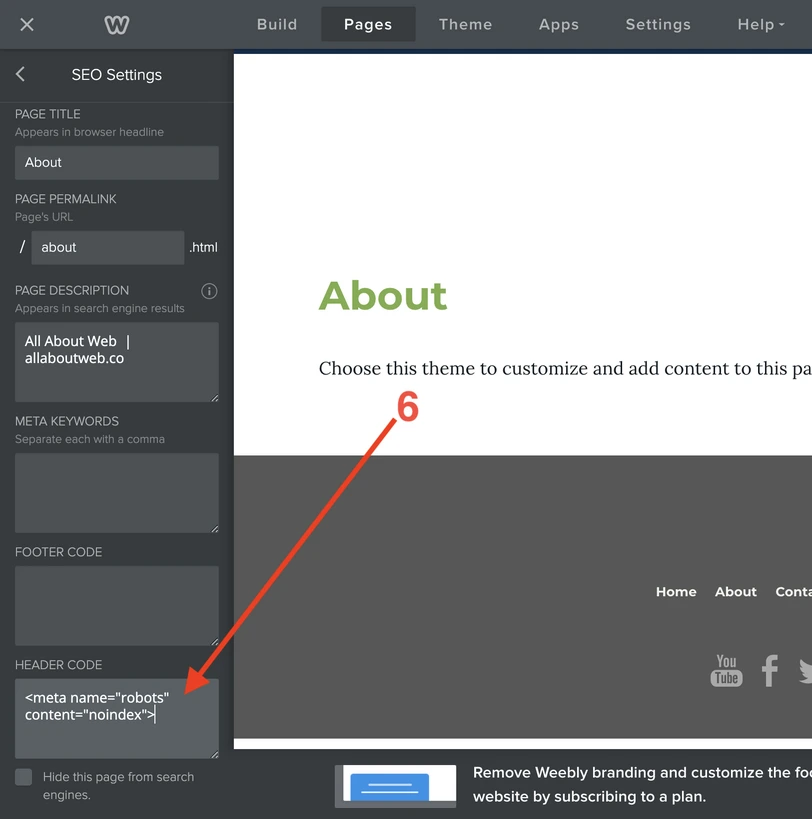
- Click on the Publish button at the top right corner
Prevent a page from being indexed with Visibility settings
This method works indirectly because the primary intent of Visibility settings is to restrict access to a page for a particular category of users. Everyone who tries to access the page must be a member or have a password. As a result, search engine bots cannot index the page due to a lack of rights.
Follow these steps to configure it:
- Go to the Website / Edit Site section on the left side bar
- Click on the Edit button
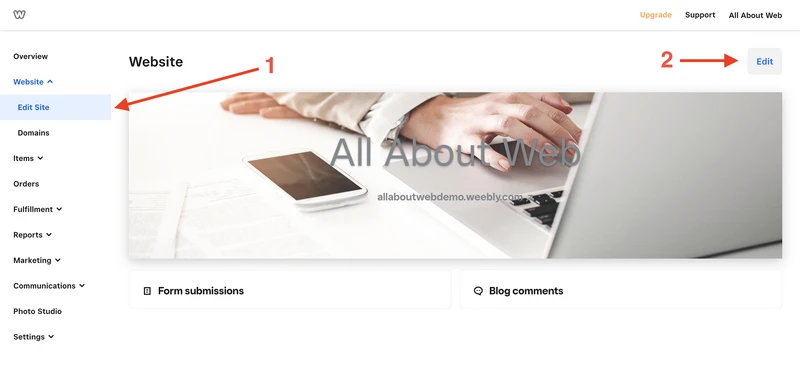
- Go to the Pages tab on the top bar
- Select a page you want to hide
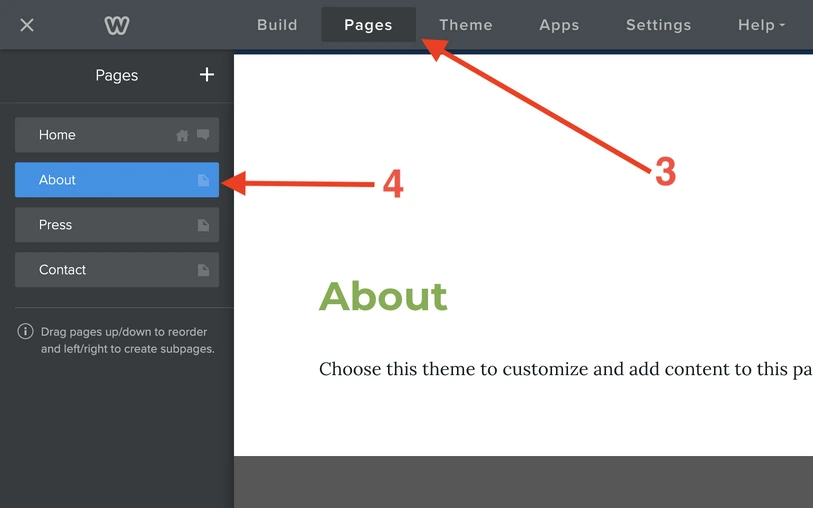
- Click on Visibility
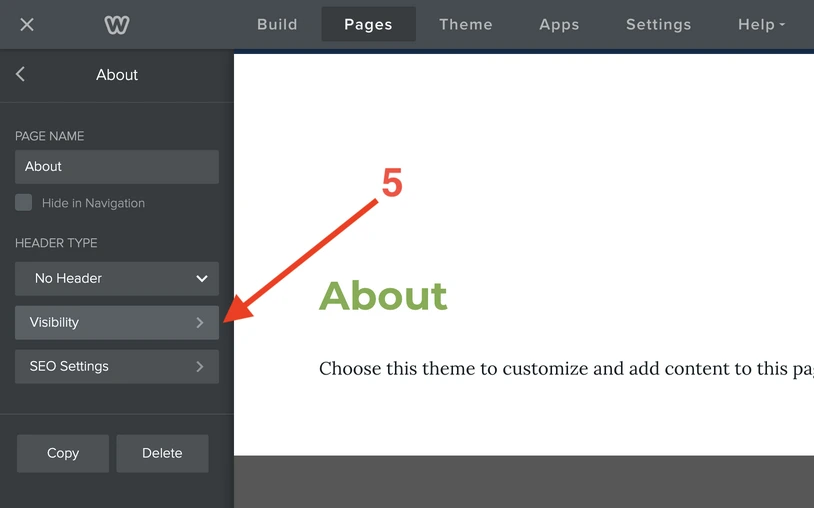
- Set Site Password or configure Members Or Groups
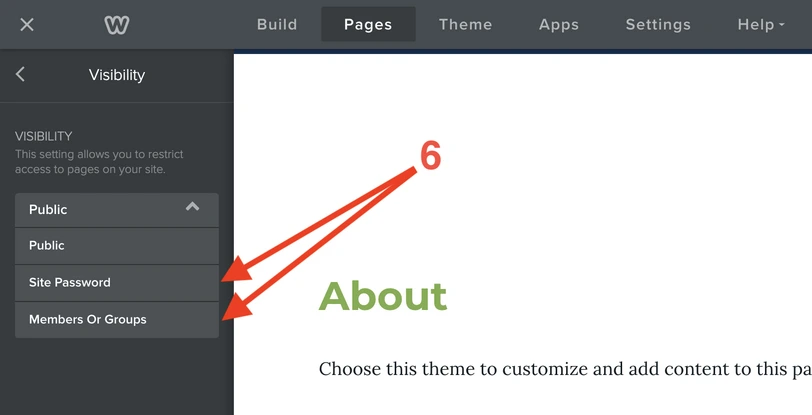
- Click on the Publish button at the top right corner
Summary
As you can see, hiding a Weebly page from search engines takes a few minutes of work. If you need a page accessible without any password or login but still invisible to search engines, use either the first (SEO settings) or the second (Header Code injection) method otherwise use the third one (Visibility settings).
