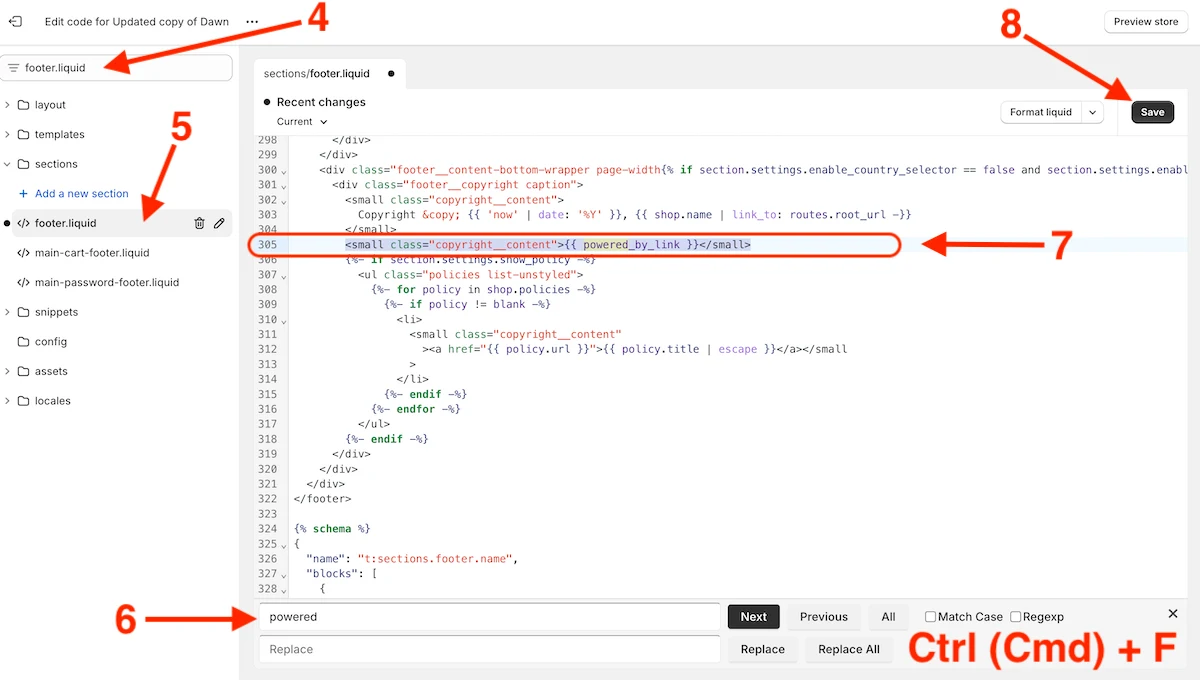2 Ways to Remove Powered by Shopify. Step-by-Step Guide

Shopify provides two ways to remove the Powered by Shopify branding text.
To remove “Powered by Shopify” with the default content editor, navigate to “Online Store” / “Themes”, click on the ellipsis button, select “Edit default theme content”, search for “powered” and enter an empty string in all fields.
To remove “Powered by Shopify” with the theme code editor, navigate to “Online Store” / “Themes”, click on the ellipsis button, select “Edit code”, search for “footer.liquid” and remove the line that contains {{ powered_by_link }}.
Removing “Powered by Shopify” with Default Content Editing
- Navigate to Online Store / Themes
- Click on the ellipsis button of your current theme
- Select the Edit default theme content option
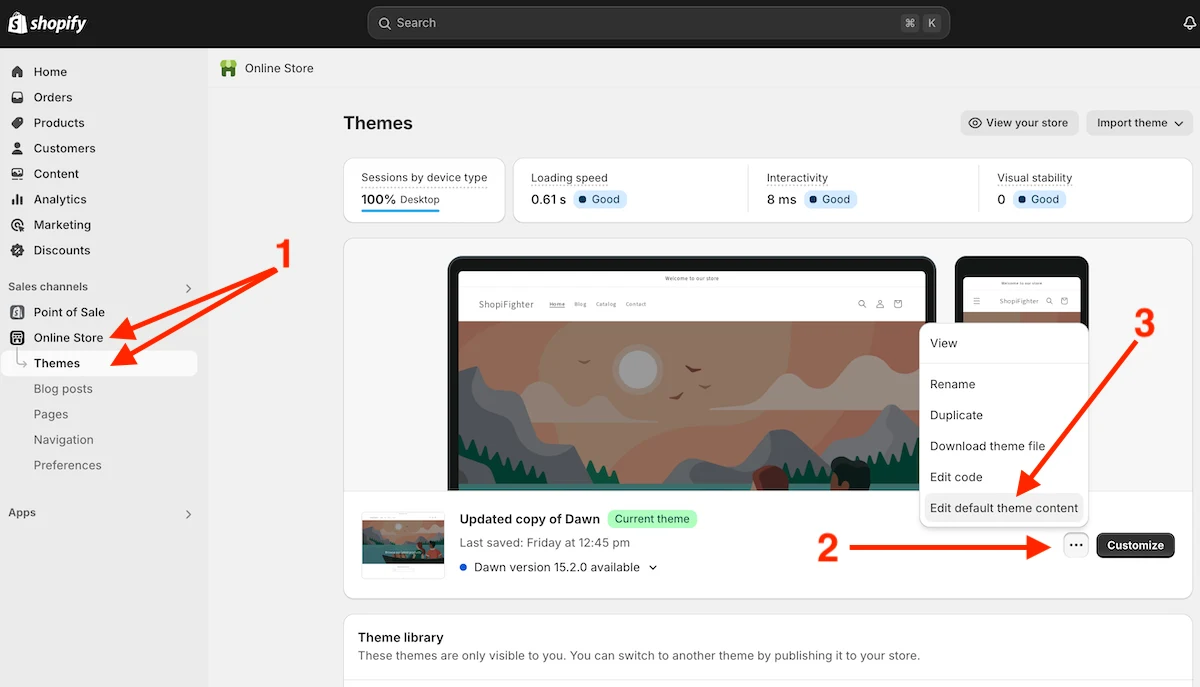
- Search for powered
- Enter an empty string (hit space once) into all tree fields (Checkout general, Links, Password page), that will remove the powered text from everywhere
- Save the changes
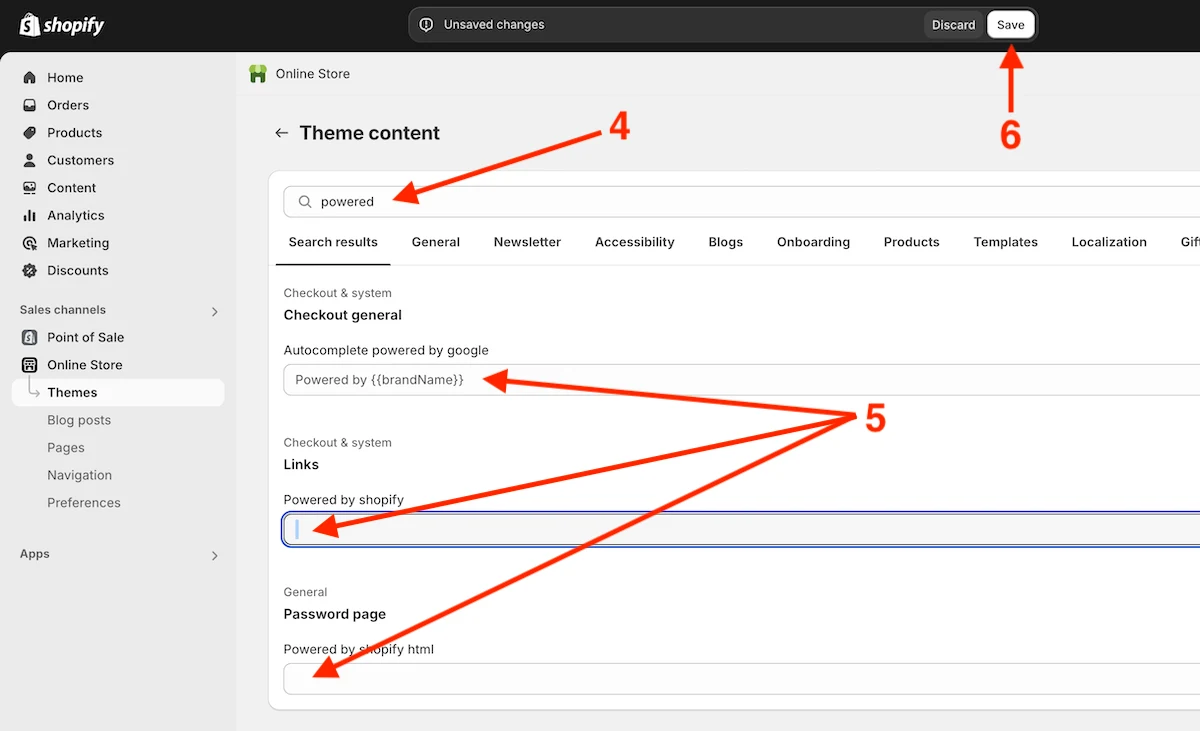
Removing “Powered by Shopify” with Code Editing
- Navigate to Online Store / Themes
- Click on the ellipsis button of your current theme
- Select the Edit code option
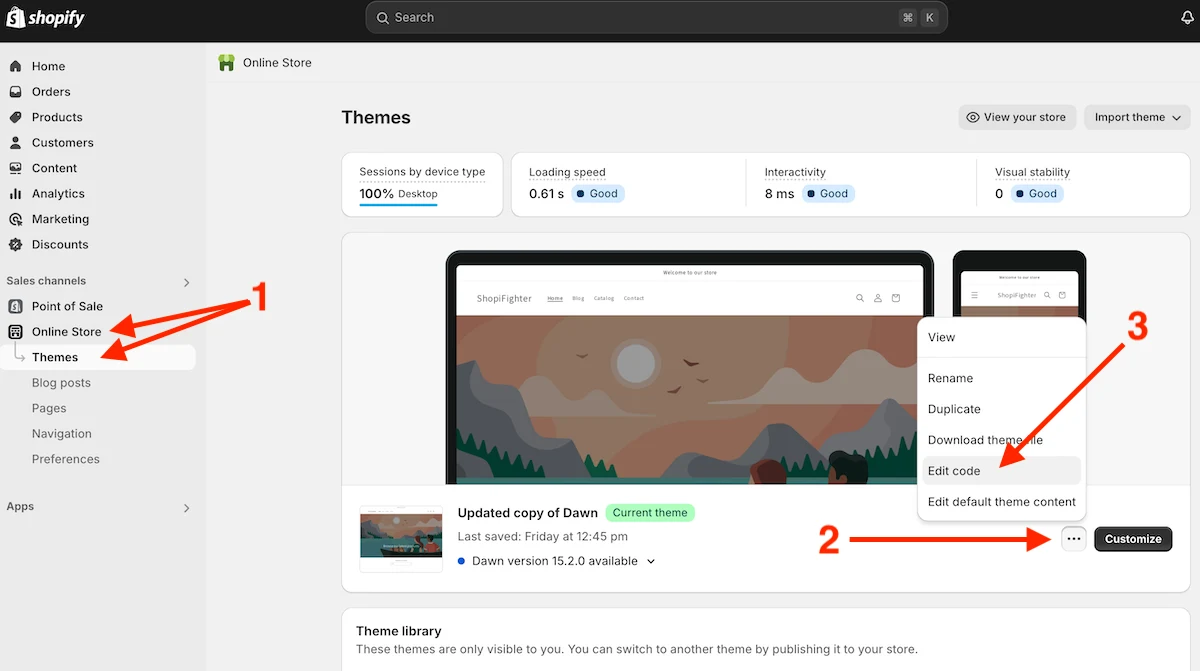
- Search for footer.liquid
- Open the search.liquid file within the section folder
- Hit Ctrl + F (Cmd + F) and search for powered
- Remove the line that contains
{{ powered_by_link }} - Save the changes